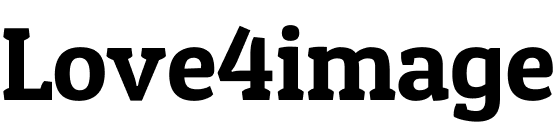Click the Choose Files button and select your PNG files.
Define the new height and width of your PNG and Click on the Resize button to start the Resize. The best part is you can have different sizes for different PNG.
Status changes to Done; click the Download button.
Once you download the PNG files, click on Reuse Tool or Delete the File.
1 Easy to Use - Resize PNG tool is straightforward to use.
2 Quality Options - Best PNG quality when Resizing.
3 Free and Secure - We upload your files over a secure HTTPS connection. The best part is that you do not have to log in or share personal information to use the tools. Resize PNG tool is absolutely free and at the same time website is secure; you can use the tools unlimited. When you use the tools and process the files, after the completion of the process, your files are stored in our server for only 15 minutes, and the files get deleted automatically after 15 minutes. Or, once the file is downloaded, you can delete your file yourself by clicking the delete button.
4 Resize the PNG tool with a secure HTTPS connection that works on any web browser. So you can Resize your PNG files without worrying about file security and privacy.
5 Files Size - The maximum file size is 250 MB, you can process 250 MB files by uploading them in one process, but you can do it as many times as you want with all tools. The use of all tools is free and unlimited.
1 PNG is short for Portable Network Graphic, a raster image file type. Since it can handle graphics with semi-transparent or transparent backgrounds, it's a prevalent file type with web designers.
2 The file format isn't patented, so you can open a PNG using any image editing software without the requirement for licensing. PNG files, which use the.png extension, can manage 16 million colors-- which sets them apart from many file types.