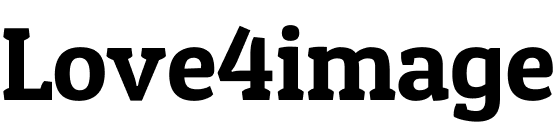Click the Choose Files button and select your GIF files.
Click on the Convert button to start the Conversion.
Status changes to Done; click the Download button to Download Converted Files.
Once you download the Converted Files, click on Reuse Tool or Delete the File.
1 Easy to Use - Convert GIF to PNG tool is very easy to use.
2 Quality - Convert GIF to PNG tool gives Highest Files quality.
3 Free and Secure - We upload your files over a secure HTTPS connection. The best part is that you do not have to log in or share any personal information to use the tools. Convert GIF to PNG tool is absolutely free and at the same time website is secure; you can use the tools unlimited. When you use the tools and process the files, after the completion of the process, your files are stored in our server for 15 minutes only, and the files get deleted automatically after 15 minutes. Or, once the file is downloaded, you can delete your file yourself by clicking the delete button.
4 Convert GIF to PNG tool works on any web browser with secure HTTPS connection. So you can convert your files without worrying about file security and privacy.
5 Files Size - The maximum file size is 250 MB, you can process 250 MB files by uploading them in one process, but you can do it as many times as you want with all tools. The use of all tools is free and unlimited.
1 Invented in 1987 by a team at CompuServe led by American computer scientist Steve Wilhite, the GIF (Graphics Interchange Format) was designed to make it easy for users to exchange images across platforms.
2 GIFs quickly became popular on the fledgling internet for their ability to convey emotion and fun in a way that static images couldn’t. In the early days of social media, GIFs were widely used as a form of communication, often taking the place of words. Today, there are millions of GIFs circulating online, with new ones being created daily.
3 You’re likely to see a GIF anywhere you go on the internet, from Twitter and Facebook to Tumblr and Reddit. Even big brands have gotten in on the action, using GIFs in their advertising campaigns. CompuServe's early GIF file format versions were 87a and 89a.
4 Together with black-and-white XBM files, GIF was the first image format to appear on websites commonly. The GIF file has evolved to provide more animation functions. For example, developers got the ability to loop GIF animations in 1995, following a deal with the Netscape Navigator browser. Facebook began supporting GIFs in 2015, with Instagram following in 2018.
1 It supports up to 8 bits per pixel for each image, allowing a single image to be displayed on a 256-color display, like a television screen. The GIF format is supported by almost every major program and operating system, including Windows, Mac OS, GNU/Linux, and IOS.
2 You'll likely see GIF files whenever you scroll through your social media feeds. GIF is a raster file format developed for reasonably fundamental images that appear mainly on the Internet. GIF files also enable frames or images to be integrated, creating basic animations.
3 These files use the.gif extension and can be opened in various programs. However, the GIF file format does not have a fixed width or height. This means the height and width of the GIF file can be different depending on the software that creates it.
1 GIF animations make up for speed and effect. They're quick to create, don't need excessive technical knowledge, and can spread across social networks and websites like wildfire as memes.
2 The color limitations placed on GIFs keep their file sizes reasonably small. They will load faster on websites as a result.
3 GIF files boast a feature called lossless compression. When their information gets compressed, their image quality does not decrease.
1 PNG is short for Portable Network Graphic, a raster image file type. Since it can handle graphics with semi-transparent or transparent backgrounds, it's a prevalent file type with web designers.
2 The file format isn't patented, so you can open a PNG using any image editing software without the requirement for licensing. PNG files, which use the.png extension, can manage 16 million colors-- which sets them apart from many file types.
1 By dealing with millions of color choices rather than hundreds, PNG files can keep more detailed images than GIFs.
2 PNG is an open format, so you can see and modify these files in a massive range of programs without a license because there's no patent.
3 A PNG image will not lose any of its information when compressed, making it much easier to store and transfer. This is a significant benefit over lossy choices like JPEG files, where some information disappears in the compression procedure.