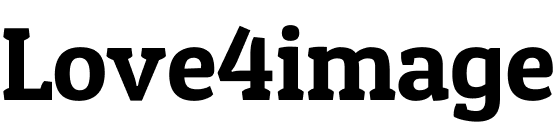Click the Choose Files button and select your PNG files.
Click on the Convert button to start the Conversion.
Status changes to Done; click the Download button to Download Converted Files.
Once you download the Converted Files, click on Reuse Tool or Delete the File.
1 Easy to Use - Convert PNG to JPG tool is very easy to use.
2 Quality - Convert PNG to JPG tool gives Highest Files quality.
3 Free and Secure - We upload your files over a secure HTTPS connection. The best part is that you do not have to log in or share any personal information to use the tools. Convert PNG to JPG tool is absolutely free and at the same time website is secure; you can use the tools unlimited. When you use the tools and process the files, after the completion of the process, your files are stored in our server for 15 minutes only, and the files get deleted automatically after 15 minutes. Or, once the file is downloaded, you can delete your file yourself by clicking the delete button.
4 Convert PNG to JPG tool works on any web browser with secure HTTPS connection. So you can convert your files without worrying about file security and privacy.
5 Files Size - The maximum file size is 250 MB, you can process 250 MB files by uploading them in one process, but you can do it as many times as you want with all tools. The use of all tools is free and unlimited.
1 The PNG image format was launched in 1995. IT expert Oliver Fromme developed the name PING, later shortened to PNG. PNGs are the subsequent development of the GIF format, which had been around for eight years when PNGs very first launched.
2 GIFs had many drawbacks, like requiring a patent license and a minimal variety of just 256 colors, which didn't keep pace with ever-improving computer system screen resolution.
3 PNG files were patent-free to avoid these concerns and included a substantially more extensive color palette. PNGs, as opposed to GIFs, are a single-image format-they do not support animation.
1 PNG is short for Portable Network Graphic, a raster image file type. Since it can handle graphics with semi-transparent or transparent backgrounds, it's a prevalent file type with web designers.
2 The file format isn't patented, so you can open a PNG using any image editing software without the requirement for licensing. PNG files, which use the.png extension, can manage 16 million colors-- which sets them apart from many file types.
1 By dealing with millions of color choices rather than hundreds, PNG files can keep more detailed images than GIFs.
2 PNG is an open format, so you can see and modify these files in a massive range of programs without a license because there's no patent.
3 A PNG image will not lose any of its information when compressed, making it much easier to store and transfer. This is a significant benefit over lossy choices like JPEG files, where some information disappears in the compression procedure.
1 As seen on web browsers and clever devices, the JPG file format is the bread and butter of everyday image file storage and display screen. Discover more about the history of JPG images, what to utilize them for, and how to maximize their compression capabilities.
2 JPG represents the Joint Photographic Specialists Group, an international organization that standardized the format during the late 1980s and early 1990s. It's the go-to format for digital images considering that expert photographers started snapping and saving images on digital webcams and other reprographic gadgets.
3 The term JPG is an acronym for the Joint Photographic Experts Group, which developed the requirement in 1992. JPG was primarily responsible for the proliferation of digital images and digital images throughout the Web and later on social networks.
1 JPG files are perhaps the most universally identified image file format- suitable with many web browsers, software, and apps.
2 Their small file sizes enable quick transfer and quick access for viewing online. By wisely disposing of all the colors that the human eye can't select-- called lossy compression- JPGs keep their file size as small as possible. Compared to lossless formats like GIFs, JPGs are dramatically smaller in size.
3 Post-processing is more accessible since the shutter's click sets white balance and saturation in JPGs.