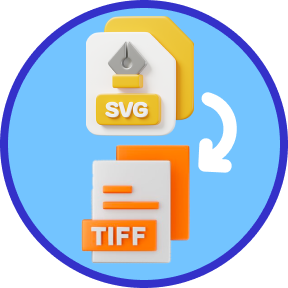SVG to TIFF Conversion
Love4Image offers a free and user-friendly web tool for converting SVG files to TIFF format. It's ideal for graphic designers, web developers, and anyone who needs high-quality raster images. This tool streamlines the conversion process and doesn't require any software installation—upload your SVG file and convert it directly in your browser. The tool ensures that your converted TIFF images maintain excellent quality, making it perfect for professional use. In addition to being convenient and efficient, Love4Image's SVG to TIFF converter supports batch processing, allowing you to convert multiple files at once. This feature is particularly useful for those working on larger projects. With a focus on simplicity and performance, Love4Image’s SVG to TIFF conversion tool is designed to save you time while delivering top-notch results. Whether you're working on a complex design project or just need a quick conversion, this tool has you covered. Enjoy seamless, high-quality conversions with Love4Image.
How to Convert SVG to TIFF?
- Select SVG: Click the Choose Files button and select your SVG/s.
- Add or Delete Files: You have the option to add or delete SVG/s.
- Convert SVG to TIFF: Click the Convert to TIFF button to start the Conversion.
- Download Converted Files: Status changes to Done; click the Download button to Download Converted Files.
- Delete or Reuse Tool: Once you download the Converted Files, click Reuse Tool or Delete the File/s.
Why Should I Use The SVG to TIFF Converter Tool By Love4Image?
- Easy to Use: Love4Image's SVG to TIFF converter tool is widely recognized for its easy-to-use interface and simple operation. With its intuitive design and seamless functionality, this tool makes converting Scalable Vector Graphics (SVG) to TIFF format a breeze.
- Quality: Love4Image's SVG to TIFF converter is meticulously engineered to maintain the exceptional quality of your images during the conversion process. Our cutting-edge tool is committed to upholding the crispness and precision of your SVG files, guaranteeing that they are seamlessly and impeccably transformed into the TIFF format.
- Free and Secure: Our file upload process is entirely secure, utilizing a HTTPS connection to ensure the safety of your data. Access to our tools requires no login or personal information, providing you with a hassle-free experience. Our Convert SVG to TIFF tool is free to use and operates on a secure website. Feel free to utilize our tools as often as needed. Upon completing the file processing, your data is stored on our server for 15 minutes before being automatically deleted. For added control, you also have the option to manually delete your file by simply clicking the delete button after downloading.
- Online Tool: Easily convert SVG images to high-quality TIFF files using our convenient online SVG to TIFF Converter. Our user-friendly tool can be accessed from any internet-connected device, such as computers, tablets, and smartphones, making it a versatile solution for all your conversion needs.
- Files Size/ Unlimited: The maximum file size permitted for processing is 250 MB. You have the flexibility to upload files of up to 250 MB in a single attempt, and you can carry out the process as many times as necessary using all the available tools. There are no limitations on tool usage, and the service is entirely free and unlimited.
- Quick and Bulk Process: Love4Image's SVG to TIFF tool is a sophisticated, high-performance solution designed to seamlessly and accurately transform SVG files into TIFF format. This powerful tool guarantees the preservation of visual quality during the conversion process. Its advanced capabilities enable swift batch conversion of multiple SVG files, streamlining the management of large quantities of images and significantly enhancing overall workflow productivity.
SVG File
Scalable Vector Graphics (SVG) have a rich history dating back to the late 1990s when the World Wide Web Consortium (W3C) sought a new vector graphic format. SVG is an XML-based vector image format used to define two-dimensional graphics, facilitating interactivity and animation. Unlike pixel-based raster files like JPEGs, SVG files store images using mathematical points and lines on a grid, allowing them to be resized without losing quality. This makes them ideal for logos and intricate online graphics. Additionally, SVGs retain text details as literal text rather than shapes, enabling search engines like Google to read and index them, potentially boosting site search rankings. The advantages of SVG files are numerous: they maintain resolution regardless of size changes, are typically smaller than raster images, and can be read by screen readers due to their text-based nature, making them accessible for individuals needing assistance with web pages. Furthermore, search engines can index SVG image text, enhancing SEO efforts. These features make SVGs a popular choice among web designers for their versatility, efficiency, and accessibility.
TIFF File
The Tagged Image File Format (TIFF) is widely used for storing raster graphics and image data. Professional photographers remarkably esteem it due to its exceptional ability to preserve high-quality images. TIFF files, identified by either .tiff or .tif extensions, employ a lossless compression technique, ensuring that no image quality is compromised despite their larger file sizes. They are compatible with various operating systems, including Windows, Linux, and macOS, rendering them versatile across different platforms. An outstanding feature of TIFF files is their capability to retain additional image details and data, such as layers, which is particularly beneficial for intricate image editing tasks. The lossless nature of TIFF compression makes it ideal for maintaining the original image's details and color depth, a vital aspect of professional photography. Moreover, the high level of detail in TIFF files makes them ideally suited for high-resolution scans of handcrafted artwork and intricate documents. Their universal compatibility and flexibility enable them to function as containers for smaller JPEGs, consolidating multiple images into a single master file. This versatility makes TIFFs an exceptional choice for storing high-resolution images before further editing and creating valuable assets.
Benefits Of SVG to TIFF Converter Online Tool
- Online Accessibility: Users can access the converter tool from anywhere, providing convenience and flexibility for graphic design tasks.
- Free Cost-effective Solution: Convert SVG files to TIFF format at no cost, offering a budget-friendly option for users working on design projects.
- Swift Conversion: Love4Image's tool offers fast processing speeds, ensuring rapid and efficient conversion of SVG graphics to high-quality TIFF images.
- Bulk Conversion Capability: Convert multiple SVG files to TIFF format simultaneously, saving time and enhancing productivity for users managing large files.
- Enhanced Security: Love4Image's tool implements strict security measures to protect user data during the conversion process, prioritizing data security and privacy.
- User-friendly Interface: The tool features an intuitive and easy-to-navigate interface, catering to users of all skill levels and ensuring a seamless conversion experience.
- Quality Preservation: Maintain the visual integrity and quality of SVG images during the conversion process to TIFF format, ensuring that the output retains its high quality.
- Unlimited Conversions: Enjoy the flexibility of unlimited conversions, allowing users to convert numerous SVG files to TIFF as needed without any restrictions.
- Versatile Applications: Suitable for a wide range of graphic design projects, Love4Image's tool provides a valuable resource for converting SVG graphics to high-quality TIFF images seamlessly.
- Immediate Access: Users can instantly access the converted TIFF images, enabling quick utilization of the transformed graphics in various design projects without delays.
- Secure Platform: Love4Image's tool provides a secure and dependable platform for users to convert SVG files to TIFF format, maintaining data integrity and privacy throughout the conversion process.
FAQs for SVG to TIFF Converter Tool by Love4Image
-
Is the Love4Image SVG to TIFF Converter Tool available online for users?
Yes, the tool is conveniently accessible online for users to utilize.
-
Is Love4Image's SVG to TIFF Converter Tool offered free?
Users can convert SVG files to TIFF format without incurring any costs.
-
How fast is the conversion process using Love4Image's SVG to TIFF Converter Tool?
Users can expect rapid processing speeds, ensuring quick and efficient conversion of SVG files to TIFF format.
-
Can Love4Image's SVG to TIFF Converter Tool handle bulk conversions effectively?
Yes, the tool supports bulk conversions, enabling users to convert multiple SVG files to TIFF format simultaneously.
-
What security measures are in place to ensure user data safety during the conversion process with Love4Image's tool?
Love4Image's tool implements robust security measures to protect user information and ensure a secure conversion process.
-
Is Love4Image's SVG to TIFF Converter Tool user-friendly and easy to navigate?
The tool features a user-friendly interface designed for a seamless and intuitive conversion experience.
-
How does Love4Image's converter maintain the quality of SVG images during the conversion to TIFF format?
Love4Image's tool is optimized to preserve the quality and visual integrity of SVG images during conversion to TIFF format.
-
Are there any limitations on the number of SVG files that can be converted using Love4Image's tool?
Users can convert SVG files to TIFF format in bulk without restrictions, facilitating efficient and seamless conversions.
-
Which graphic design project types suit Love4Image's SVG to TIFF Converter Tool?
The tool is versatile and adaptable. It can handle a wide range of graphic design projects and create high-quality TIFF images from SVG files.
-
Is customer support available for users needing assistance with Love4Image's SVG to TIFF Converter Tool?
Users can access customer support for guidance and assistance regarding the tool.
-
How secure is Love4Image's SVG to TIFF Converter Tool for converting SVG files to TIFF format?
Love4Image ensures a secure platform for users to convert SVG files to TIFF format, emphasizing data security and privacy throughout the conversion process.
Conclusion - Convert SVG to TIFF
Love4Image's online SVG to TIFF converter is the best tool for turning Scalable Vector Graphics (SVG) files into high-quality Tagged Image File Format (TIFF) images. This tool, offered by Love4Image, provides a smooth and efficient conversion process while focusing on user convenience and data security. Users can trust this free, secure online tool to easily convert detailed SVG designs into colorful TIFF images without compromising quality. Enjoy the benefits of a user-friendly interface, strong security measures, and the guarantee of reliable online conversion with Love4Image's top-tier platform. Choose Love4Image's tool for all your SVG to TIFF conversion needs to enhance your graphic design projects and simplify your creative workflow quickly and precisely.