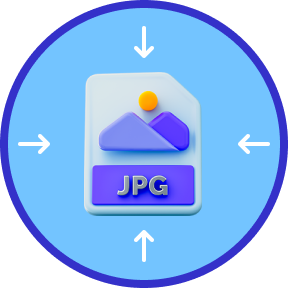Compress JPG
Welcome to Love4Image, an easy-to-use and free online tool for compressing JPG images quickly and efficiently. Our platform provides unparalleled JPG image compression capabilities, allowing you to effortlessly reduce JPG file sizes without sacrificing image quality. Whether you're looking to improve the performance of your website or save storage space, our tool is the perfect solution. With Love4Image, you can experience the convenience of compressing JPG images online for free.
How to Compress a JPG?
- Select JPG: Click the Choose Files button to select your JPG files.
- Add or Delete Files: You can add or delete JPG files.
- Compress JPG: Select a compression level (%), and click the Compress JPG button to begin compressing.
- Download Compressed JPG: Click the Download button when the status changes to Done.
- Delete or Reuse Tool: Download the JPG files. Then, choose either Reuse Tool or Delete the File.
Why should I use the Compress JPG tool by Love4Image?
- Easy to Use: The Compress JPG tool is a user-friendly application that is intuitive and requires minimal effort to navigate. It offers a simple solution for compressing large files and freeing up valuable disk space. This tool is an excellent option for streamlining your workflow and making your digital life more efficient and productive.
- Perfect Quality: When you use the Compress JPG tool, you can choose a compression level expressed as a percentage. Each level has its advantages. Whether you are compressing a single JPG or multiple ones, this tool ensures that your JPGs will always maintain their high-quality appearance.
- Free and Secure: Love4Image's Compress JPG tool is an easy-to-use and secure platform for compressing your JPGs. The website is equipped with HTTPS, ensuring the protection of your data during uploading. Moreover, you don't need to disclose personal information or create an account to access the tools. The best part is that the JPG compression service is entirely free and has no restrictions. After completing the JPG compression process, your files will be stored on Love4Image's server for 15 minutes before being automatically deleted. Alternatively, you can delete the file immediately by clicking the delete button after downloading the compressed file.
- Powerful Web Tool: The Compress JPG tool is a versatile and convenient web-based solution for compressing and optimizing JPG images. You can access this tool from your computer, tablet, or smartphone if you have an internet connection. With its user-friendly interface and advanced algorithms, this tool can effectively reduce the file size of your JPG images without compromising their quality. Additionally, you can trust this tool to handle your files securely and protect your privacy. It's a reliable and hassle-free way to improve the performance and efficiency of your digital assets.
- Unlimited and Add Multiple Files: Our system has a file size limit of 250 MB to ensure that all files are processed efficiently and our performance remains optimal. However, you can still compress 250 MB files in a single process and add multiple files as frequently as you need using any of our available tools. The best part is that you can use all our tools as much as you want without any hidden fees or limitations.
- Save Space: If you face storage space issues on your computer due to having many JPG files, then the Compress JPG tool can help you. This tool is designed to reduce the size of your JPG files without compromising their quality. This way, you can quickly free up some valuable space on your computer and store or share your JPGs more efficiently. Compress JPG tool can also help you enhance the quality of your JPGs, resulting in more impressive and professional-looking images.
- Quick Process: The Compress JPG tool is incredibly efficient and can compress JPGs within seconds. It uses advanced algorithms to reduce the size of JPGs without compromising their quality. This tool is handy for people who need to send large JPG files over the internet, as it reduces the upload and download times. Moreover, it can also help to save storage space on your device. Overall, the Compress JPG tool is an excellent option for anyone looking to optimize their JPG files quickly and easily.
What is a JPG File?
The JPG file format is widely used on web browsers and digital devices for everyday image storage and display. The Joint Photographic Experts Group standardized it in the late 1980s and early 1990s and became the preferred choice for digital images, especially with the rise of digital cameras. This format's widespread adoption was crucial for growing digital imagery on the internet and social media. JPG files are universally recognized and compatible with most web browsers, software, and applications. They offer quick transfer and easy online viewing due to their small file sizes, achieved through lossy compression that discards unnoticeable colors, significantly smaller than lossless formats like GIFs. Additionally, post-processing is simplified as white balance and saturation are set during the initial capture.
Benefits of Online JPG Compression Tool
- Improved Website Performance: Compressing website images in the compressed JPG format can significantly improve website loading times, resulting in a smoother and faster user experience. Furthermore, optimizing images in this format can improve website rankings on search engines, increasing visibility and traffic.
- Optimized Storage Efficiency: One common requirement in the digital world is to compress JPG files to reduce their size. This is especially useful when storing large numbers of images on your device, website, or cloud services. By compressing JPG files, you can save significant storage space and ensure that your digital assets are easily accessible and quickly retrievable.
- Bandwidth Conservation: Optimizing the size of JPGs can significantly reduce the amount of data that needs to be transferred while uploading or downloading. It helps faster data transfer, saves bandwidth, and improves user experience. Therefore, it's always recommended to use smaller JPG sizes whenever possible.
- Enhanced SEO: Compressing the size of JPGs on web pages through compression can significantly enhance the speed at which the pages load. This can positively impact search engine optimization (SEO) by improving the overall site speed, which in turn boosts user engagement.
- Maintained Image Quality: The tool developed by Love4Image is designed to maintain the quality of JPGs even after compression. It perfectly balances reducing the JPG file size and preserving the visual integrity of the image. This feature ensures that the final compressed JPG is high-quality and without distortions.
- Ease of Use: This tool offers a highly user-friendly interface that streamlines the compression process, making it accessible to individuals with varying technical expertise. Its intuitive design and easy-to-use features ensure anyone can easily compress JPG files without specialized technical knowledge or skills.
- Cost Efficiency: Love4Image is an excellent web-based tool that offers a convenient and cost-effective way to optimize your JPGs. With its powerful JPG compression feature, you can quickly reduce the size of your JPGs without compromising on quality. Whether you're a professional photographer or a casual user, Love4Image is the perfect solution for anyone looking to make their images more web-friendly and accessible without incurring additional expenses.
- Bulk Compression: JPG compression can be time-consuming, especially when dealing with a vast collection of JPG images. However, now, users can compress multiple JPG images simultaneously, which helps save a considerable amount of time and effort. This efficient and convenient feature is perfect for those who frequently work with large JPG libraries and need to optimize their storage space without sacrificing JPG quality.
- Customization Options: This tool offers users a wide range of options to tweak the compression levels, depending on their unique requirements. This gives users the flexibility to manage the sizes of their images efficiently, ensuring they are optimized for their intended use and purpose.
- Data Security: At Love4Image, we understand the importance of safeguarding user data, especially sensitive information. That's why we have implemented robust security measures to ensure the privacy of your data during the compression process. You can trust us to handle your information with the utmost confidentiality, giving you peace of mind and knowing that your data is safe.
Where to Compress JPGs?
If you're struggling with limited storage space on your device due to large-sized JPGs, there are various methods you can use to compress them. Luckily, you have several options available. One of the easiest and most convenient ways is to utilize an online image compressor. This involves selecting a website specializing in compressing JPGs, uploading your images, and then reducing their size with just a few clicks. Alternatively, you can opt for free online tools like Love4Image that offer lossless compression for your JPGs. These tools can help you compress your images without compromising the quality, ensuring that your JPGs retain their original appearance even after compression.
FAQs for Compress JPG Tool by Love4Image
-
What is the Compress JPG Tool by Love4Image?
The Compress JPG Tool by Love4Image is a free online tool designed to reduce the file size of your JPG images without compromising quality. It efficiently compresses JPGs, making them smaller while retaining all original features and details.
-
How do I use Love4Image for JPG compression?
Love4Image offers a user-friendly platform for compressing JPG images. Visit our website, upload the JPG image you want to compress, and the tool will automatically compress its size.
-
How does the Compress JPG Tool by Love4Image work?
Love4Image's tool employs unique algorithms to Compress JPG file sizes while maintaining sharpness and resolution. This simplifies the storage, upload, and usage of images online. Batch processing is supported, allowing quick optimization of multiple JPG images simultaneously. Advanced features like cropping and reverse zooming further refine your compressed images.
-
What types of JPGs can I compress using Love4Image?
Love4Image specializes in compressing JPG images without quality loss. Its advanced algorithms swiftly reduce JPG sizes, supporting batch processing for rapid image optimization. It is ideal for web admins and designers who require efficient image compression.
-
How much can I compress my JPG images using Love4Image?
Love4Image's compression level for JPG images can be adjusted by selecting a percentage value between 0 and 100. The actual level of compression achieved will depend on the image's initial size and the algorithms utilized by the tool. The tool also facilitates compressing multiple JPG images simultaneously, enhancing productivity.
-
Is the Compress JPG Tool by Love4Image free to use?
Yes, Love4Image's Compress JPG Tool is free to use. It provides a convenient, quality-driven solution for compressing your images.
-
Do I need to sign up or create an account to use Love4Image for JPG compression?
Love4Image allows users to compress JPG images without creating an account or signing up. Its straightforward interface automatically compresses JPGs while maintaining quality, offering hassle-free usability.
-
Is my data safe using the Compress JPG Tool by Love4Image?
Love4Image prioritizes data security, utilizing robust encryption methods to safeguard user data. JPGs are not stored on servers, ensuring privacy. Uploaded images are deleted within 15 minutes, providing a secure compression process.
-
Can I compress multiple JPG images at once using Love4Image?
Love4Image enables users to compress multiple JPG images simultaneously, streamlining the optimization process whether you have a few photos or hundreds.
-
Can I access the Compress JPG Tool by Love4Image on my mobile device?
Love4Image's Compress JPG Tool is mobile-friendly, offering seamless accessibility across different devices. It adjusts its layout for optimal viewing, ensuring a consistent user experience on desktop and mobile platforms.
-
Are there any additional features provided by the Compress JPG Tool?
Love4Image's tool offers fast, online, free image compression, prioritizing efficiency and user convenience. Users can enjoy additional features like custom compression settings, image previews, and download options.
-
Can users access the Compress JPG Tool by Love4Image from any device?
Love4Image's tool is accessible online, allowing users to compress images from any device with internet connectivity. Its responsive design ensures a seamless experience across desktops, laptops, smartphones, and tablets.
Conclusion - JPG Compression Tool
Love4Image offers a web-based JPG Compression Tool that is free and highly efficient when compressing JPGs without compromising the image's quality. This tool provides a seamless and user-friendly interface with robust features, making it an ideal solution for reducing file sizes. Whether you are looking to boost website performance, conserve storage space, or improve SEO rankings, Love4Image's JPG compression tool offers the convenience of high-quality results at no cost. Trust Love4Image to take care of all your JPG compression needs and experience the difference with this top-notch tool.